Banana Changelog #002
June 25, 2022Follow along on Twitter for detailed updates and improvements made to Banana.
Public Roadmap
We open-sourced our company roadmap and shared our vision of the future. The goal of doing so was to bring more clarity to our customers about what we are building and where we are heading as a company. And we love this spirit of open source and felt passionately about doing this.
Build Status & Logs API
Probably our most requested feature from customers was to get improved visibility into the status of their builds and to be able to review logs. We agreed with the importance of this feature, and well, consider it done.
Customers can now call an API key and instantly get all build logs and the current status of builds. We are putting together a short support article on how to access this (stay tuned), but if you are a customer reading this send us a message and we'll make sure you get the details from us.
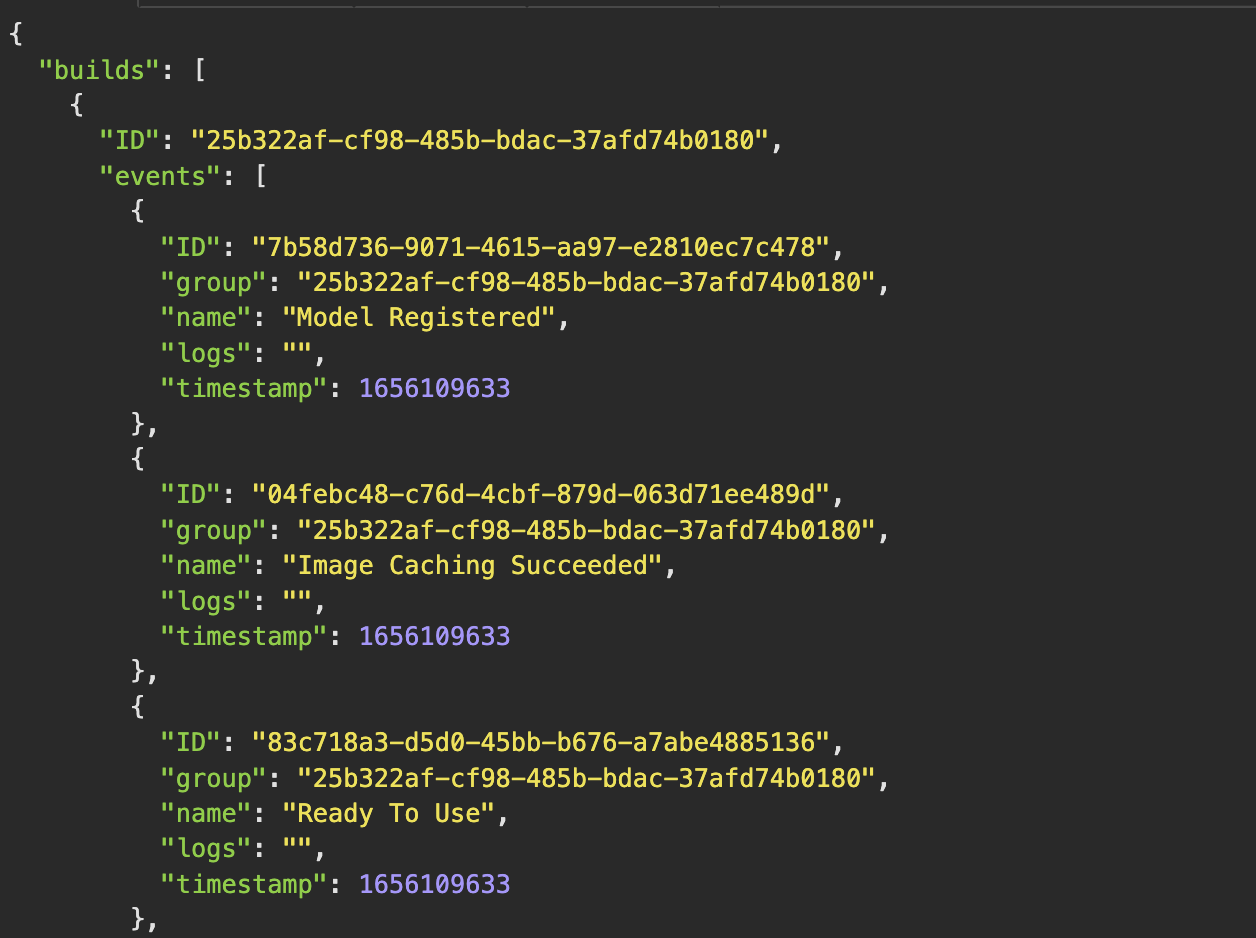
Template Library
A core part of our product vision at Banana is to reduce friction when deploying ML models to production. You should be able to deploy a model on Banana quickly and with ease. Building a Template Library is one way that we are reducing friction for a percentage of our customers when they onboard to Banana.
The Template Library is a list of ML model repositories that we have pre-configured to deploy on Banana's serverless GPU platform. If you are deploying a model listed in our Template Library, simply fork the model repo and it's ready to run on Banana.
Of course, you can also deploy models that are not listed in the Template Library on Banana. We have tutorial content walking you through this setup, but essentially you would fork our standard serverless repository and follow the ReadMe instructions to setup and deploy your model.
We are actively adding models to the Template Library so keep an eye out for popular models being added soon!
If you have any feature suggestions, improvements, or bug reports, send us a message or let us know in #support or #feature-requests on Discord.